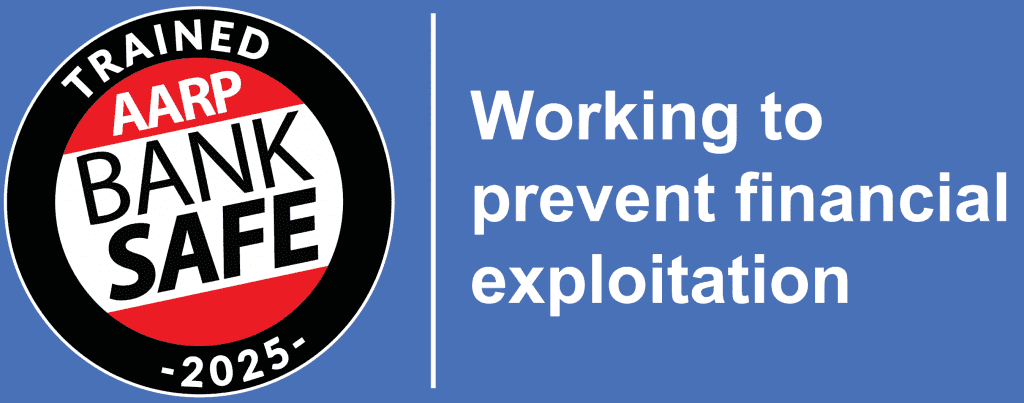SECURE BANKING SERVICES
Financial Security is Important
Jump to:
The safety and security of our customers is our number one priority. That’s why we invest in technology and tools to protect your accounts and to keep your personal information safe. While technology is great, it’s best when paired with well-informed employees who are trained to spot and stop fraud.
Fraud Cases We’re Seeing
In our community, we’re seeing a surge in phishing scams where fraudsters impersonate trusted organizations to steal sensitive information. Fake check schemes are also prevalent, targeting individuals and businesses with counterfeit payments. Additionally, online shopping fraud has been growing, with scammers creating fake websites to steal money and personal details. Protect yourself by staying informed and reporting suspicious activity.
How We Inform You of Suspicious Activity
Our complimentary Fraud Services include tools that monitor for suspicious activity on your debit card 24/7. When a transaction is not consistent with your usual activity, here’s what to expect:
- You will receive a call or text from Fraud Services.
- We will never ask you for your full card number, cvv code, full social security number, PIN, or the expiration date on your card.
- You will be prompted to verify the authenticity of your transaction.
Make sure Kennebunk Savings has your most current contact information and always notify us when you plan to travel outside your geographic area.
Fraud Security Services and Support
Secure Online and Mobile Banking
Our online platform and mobile app are protected with multifactor authentication and a high encryption level to protect your financial information from bad actors. It’s important for you to regularly update apps and operating systems on your personal devices.
Voice ID Technology
Voice ID is an authentication technology that creates a unique voiceprint when you call Customer Care. When you speak with us, it will match your voice to your verified voiceprint to quickly identify you. A voiceprint includes more than one million unique physical and behavioral characteristics of a person.
We’re happy to enroll you in Voice ID the next time you call us at 800.339.6573.
Account Alerts
Alerts are an easy way to stay on top of important account activity. Alerts can appear as email, push notifications via a mobile device or a text, and can notify you about your account balance, deposits, withdrawal activity, payment due dates and more. You can choose what alerts you want to receive.
To set up account alerts, log in to Online or Mobile Banking and select “Alerts.”
More Tips to Protect Yourself and Your Financial Accounts from Unauthorized Transactions
Respond timely and accurately to Kennebunk Savings fraud alerts. Be aware that these fraud text alerts will come from a SMS short code.
- Use different and strong passwords for websites.
- Change your passwords regularly.
- Always log off and close your browser to prevent any unauthorized access.
- Install automated anti-virus software and keep it current.
- Backup all your important files regularly.
- Scan regularly for spyware and adware.
- Complete a Trusted Contact form with Kennebunk Savings in case the bank can’t reach you.
- Look into companies before providing them your financial or other personal information.
- Don’t open attachments, click on links, or respond to emails from unknown senders.
- Don’t give personal information, like passwords, account numbers, debit card numbers, or your full social security number to anyone via email or over the phone.
- Never leave your laptop or mobile device unattended.
- Don’t use public Wi-Fi when making purchases.
- Beware of emails, pop-up requests, and text messages requiring an urgent reply.
- Note when new operating systems and application updates are ready to install. They’re designed to add features and fix security holes that could otherwise leave your system vulnerable to hackers.
- Ensure you’re using a secure connection when you provide confidential information online.
- Beware of making purchases through links on social media.
- Keep your information up to date with the bank, including your current phone numbers and your mailing and email addresses.
- Know that we will never ask you to share any confidential information unless you initiate the call.
More Ways to Protect Yourself
Customers often ask us how they can stay informed about current financial scams and fraud trends out there. Knowledge is an effective way to fight fraud, so here’s a list of helpful resources to keep you up to date on financial scams, viruses, spyware, and more.