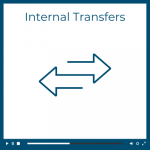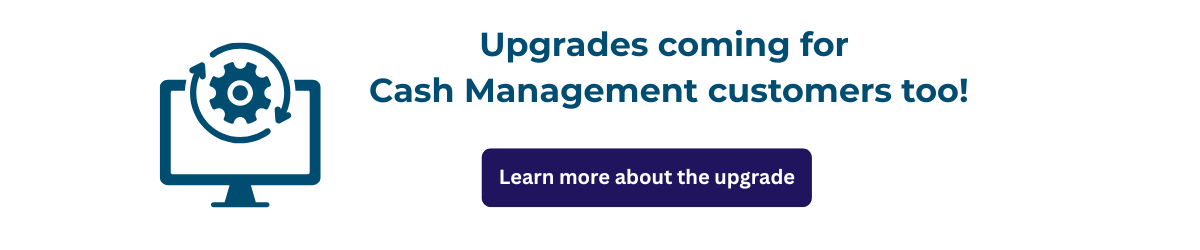Jump to:
To Do Today!
Your new banking experience is now live! Once you’re in, here are a few action items as you get started.
- Set up account alerts and external links
- Confirm your billers in Bill Pay and review scheduled transactions
- Set up Face ID login & security preferences
- Zelle users: set up Pay a Friend
Experience our new app!
iPhone: If your app does not automatically update, delete it and visit the App Store to download the new app.
Android: Delete the old app and visit the Play Store to download the new app.
Frequently Asked Questions
Why can’t I see my eStatements?
We’re sorry, your statements are not available at this time as we complete our technology upgrade. We are actively working to have these available to you as soon as possible. We apologize for the inconvenience.
If you need a copy of your eStatement, please stop by your local branch or give us a call at 800-339-6573 and we would be happy to provide one to you.
Why can’t I access Bill Pay?
We understand some customers are experiencing a temporary outage, limiting their access to Bill Pay. We are actively working with our digital partners to resolve the issue as quickly as possible. We will provide updates in our digital banking platforms as soon as they are resolved. We apologize for the inconvenience.
Will I be required to use Face ID to log into the system?
You are not required to use Face ID to access our digital banking platforms, however, it is a more convenient way to login.
Why can’t I see my check images?
You will be temporarily unable to view check images that occurred from August 1 to October 10 until mid-November. We apologize for the inconvenience! If you need assistance with this, you can call Customer Care at 800-339-6573 or visit a branch.
Is the new mobile app secure?
Yes, you may not notice any particular security features, but the updated technology provides us with more safety controls on the system’s backend.
Are there devices that won’t be supported once the upgrade takes place?
The following devices will not be supported:
- OnePlus 8Pro
- Google Pixel 2
- Google Pixel 2XL
- Google Pixel 4a
- Samsung Galaxy A33
- Motorolo Moto G82 5G
Will I have access to payment history in Bill Pay in the new system?
No, your payment history will not carry over once the upgrade takes place, however, your billers will still be in the system. We recommend saving your payment history prior to October 6, 2025.
Important Product Updates
Need Help? Contact Us!
We’re here for you every step of the way.
As we roll out your new digital banking experience, we want you to feel supported every step of the way.
![]()
Here’s how to reach us:
Check our Help Center: Find answers to common questions and step-by-step guides online, anytime.
Call us at 800-339-6573: Our Customer Care team is just a phone call away for any questions or concerns.
Visit us: Stop by your local branch—we’re always happy to help in person.
We’re committed to making this transition smooth and stress-free for you. If you need anything, just reach out—we’ve got your back.

Account Security