Updating Your Contact Info
Changing your contact information is easy in the Kennebunk Savings online banking dashboard.
On the mobile app, click on the three dots on the bottom right and then select Settings.
On the desktop version, click on the profile icon in the top right corner and then select Settings, then select Contact.
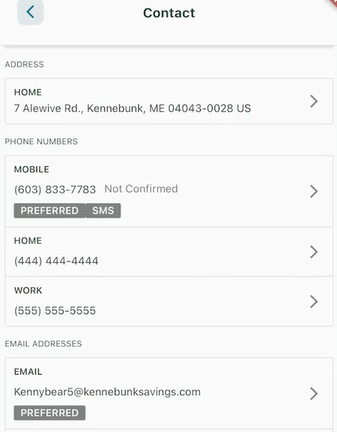
Here you can change the address we have on file, your email address, and phone number. You can also select which phone number and email address is your preferred place to be contacted.
